How to wind the mainspring
This watch is an automatic winding type (with manual winding function).
The mainspring can be sufficiently wound automatically by natural movement of the arm while normally worn on the wrist. In addition, it can be wound by turning the crown.
Please see the power reserve indicator to check the level of the remaining power.
How to read the power reserve indicator
When starting to use a stopped watch, it is recommended that you turn the crown to wind the mainspring. To wind the mainspring, unscrew the crown and turn it at the normal position clockwise (12 o’clock direction) slowly. If you turn the crown counterclockwise (6 o’clock direction), it will turn free. Six full rotations of the crown will provide the power to run the watch for approximately ten hours.
If you wear the watch for twelve hours per day consecutively for five to eight days, the watch will be fully wound.
Under a low-temperature condition (below 0°C), always keep at least one-fifth of the watch power shown by the power reserve indicator.
CAUTION
For models with a screw down crown, remember to screw the crown in.
CAUTION
Do not adjust the date when the time the watch indicates is between 9:00 p.m. and 1:00 a.m.
If the date is adjusted in this condition, the date may not change properly the following day, or a malfunction may occur.
If you set the date when the time the watch indicates is between 9:00 p.m. and 1:00 a.m., pull out the crown to the second click, and turn it counterclockwise (6 o’clock direction) to advance the hour hand until it passes 1:00 a.m. temporarily, and then set the date.
How to set the time and date
This watch is equipped with the date display function. The date changes once every 24 hours at around midnight.
Therefore, if the a.m./p.m. is incorrectly set, the date will change around 12:00 p.m.
-
Pull out the crown to the first click.
-
The date can be adjusted by turning the crown counterclockwise (6 o’clock direction).
-
Pull out the crown to the second click when the seconds hand is at the 12 o’clock position. (The seconds hand stops.)
-
Push the crown back into the normal position. The watch starts operating.
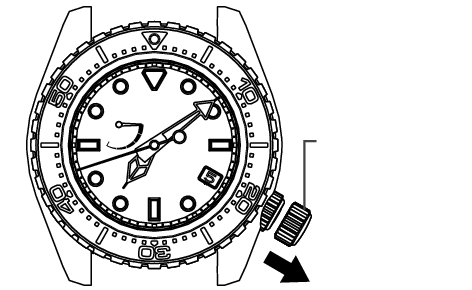
First click position
(If the watch is equipped with the screw down crown, unscrew the crown before pulling it out.)
First turn the crown counterclockwise until the previous day’s date from the desired date appears.
【Ex.】
If you want to set the date to “6,” set the date to “5” by turning the crown counterclockwise.
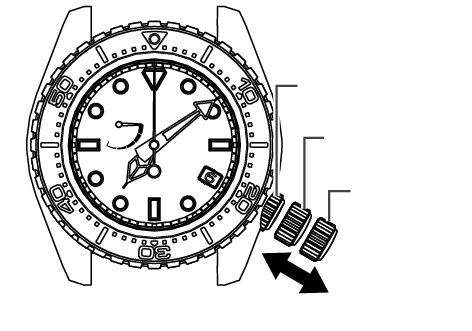
Normal position
First click position
Second click position
Turn the crown counterclockwise (6 o’clock direction) to advance the hands until the desired date appears. If the date changes, it means that the watch is set in the morning. Turn the crown further until the watch is set to the current time.
Date adjustment at the end of the month
It is necessary to adjust the date after February (which has 28 days, 29 days in a leap year) and a 30 day month.
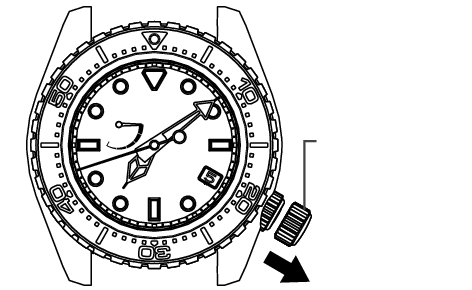
First click position
【Ex.】
To adjust the date in the a.m. period on the first day of a month following a 30-day month
“31” is displayed instead of “1”. Pull out the crown to the first click. Turn the crown counterclockwise (6 o’clock direction) to set the date to “1”, and push the crown back in to the normal position.
CAUTION
For models with a screw down crown, remember to screw the crown in.
Tips for more accurate time setting
To ensure effective operation of the Spring Drive mechanism, observe the following instructions when you set the time.
-
Before setting the time, make sure to wind the mainspring sufficiently.
-
When starting to use a watch after it stops, wind the mainspring sufficiently. To set the time after that, wait for approximately 30 seconds after the seconds hand starts moving, then pull the crown out to the second click.
-
The seconds hand will stop moving when the crown is pulled out to the second click. Do not stop the movement of the seconds hand for longer than 30 minutes. If the stoppage of the seconds hand movement exceeds 30 minutes, push the crown back in, and wait for approximately 30 seconds after the seconds hand restarts moving, and then set the time.
(Ensure that the power reserve indicator is showing a full-wound state.)
CAUTION
For models with a screw down crown, remember to screw the crown in.