A chronograph is a watch that has a stopwatch function in addition to a time display function. This watch features a stopwatch function which can measure time up to 12 hours.
Before using the stopwatch function
-
Make sure that the mainspring is sufficiently wound.
-
Make sure that the center chronograph seconds hand is pointing at the 0 position.
Ensure that the power reserve indicator shows a full-wound state of the mainspring.
When using the stopwatch, ensure that the watch is working.
If it is not pointing at the 0 position, press the RESET button.
Do not pull out the crown while the stopwatch function is operating, as doing so will stop the measurement.
Names of the chronograph parts and their function
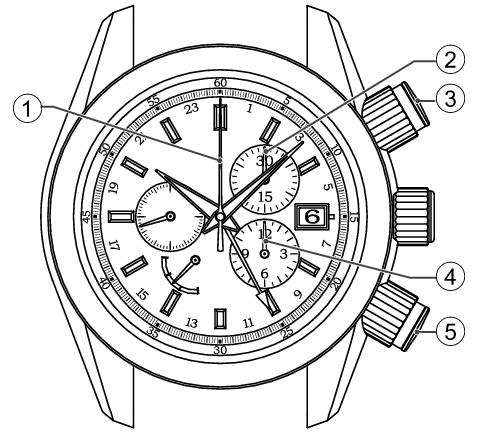
-
Center chronograph seconds hand
-
30-minute dial
Chronograph minute hand -
START/STOP button
-
12-hour dial
Chronograph hour hand -
RESET button
The orientation and design of the display may vary depending on the model.
Some models may have screw-lock type buttons.
Screw-lock type button
Some models may have a START/STOP button and RESET button with a screw-lock mechanism. Buttons with a screw-lock mechanism are equipped with a button ring. To operate the screw-lock type buttons, turn the button ring first to unlock it.
This procedure is not necessary for watches without screw-lock type buttons.
Turn the button all the way until the slide cover descends and the button ring can no longer be turned. Once you finish turning the button completely, the button becomes fully unlocked.
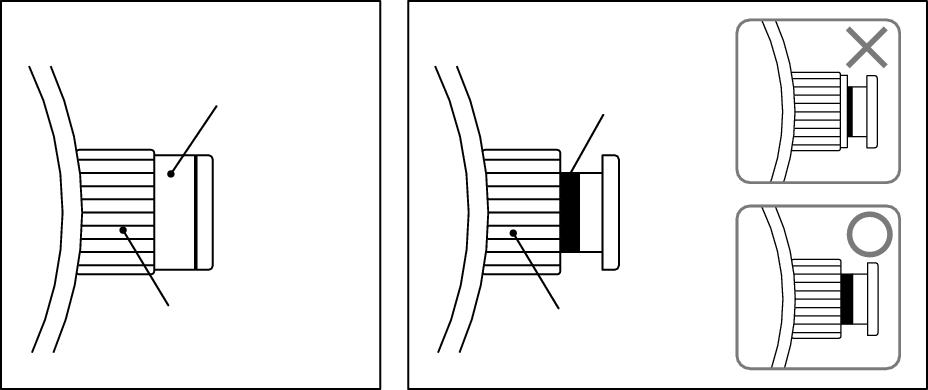
Screw-lock type button is locked.
Slide cover
Button ring
Screw-lock type button is unlocked.
Guide line
Button ring
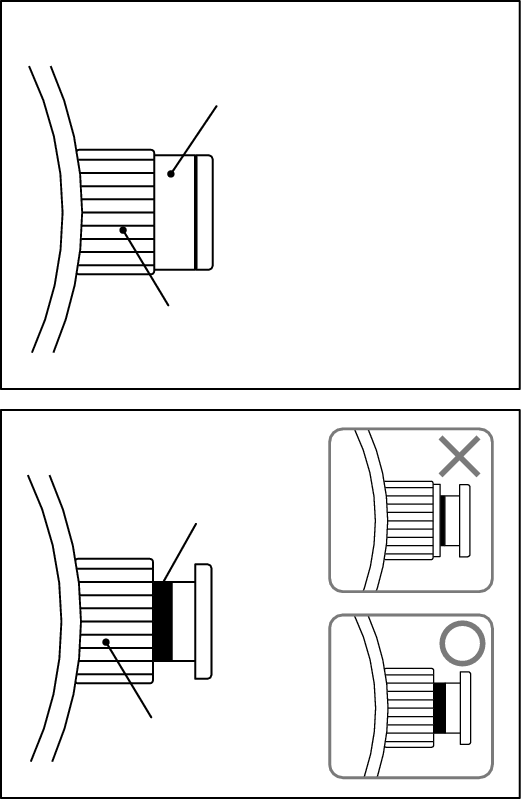
Screw-lock type button is locked.
Slide cover
Button ring
Screw-lock type button is unlocked.
Guide line
Button ring
How to use the screw-lock type button
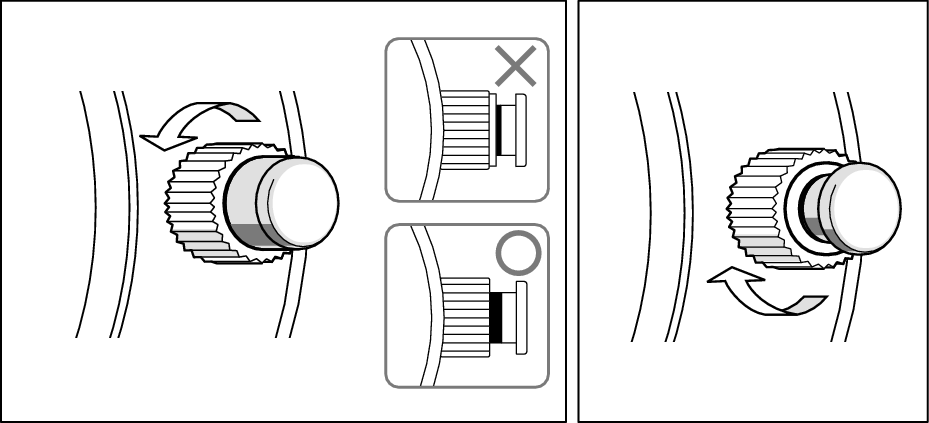
How to unlock
To loosen
Turn the button ring until it stops
How to lock
To fasten
Turn the button ring until it stops
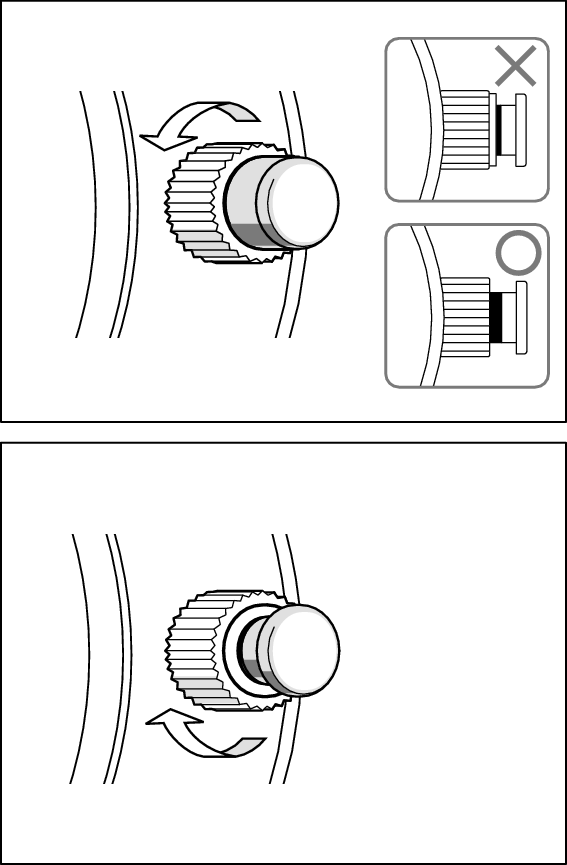
How to unlock
To loosen
Turn the button ring until it stops
How to lock
To fasten
Turn the button ring until it stops
Turn the button ring counterclockwise (6 o’clock direction) to lower the slide cover gradually. Turn the button ring further until you can clearly see the guide line and the button ring can no longer be turned. Now the screw-lock type button is unlocked and can be operated.
Turn the button ring clockwise (12 o’clock direction) until it stops. Now the screw-lock type button is completely locked. Once you have finished operating the button, make sure that you relock it.
Foreign particles and contamination can cause operational failure of the screw and/or button(s).
How to use the chronograph (stopwatch) function
-
Make sure that the mainspring is sufficiently wound and the watch is working.
-
If your watch has screw-lock type buttons, unlock them.
-
Start measuring time.
-
Stop measuring time.
-
Reset the chronograph hands.
Upon pressing of the START/STOP button, the chronograph hands start moving and the stopwatch starts measuring time.
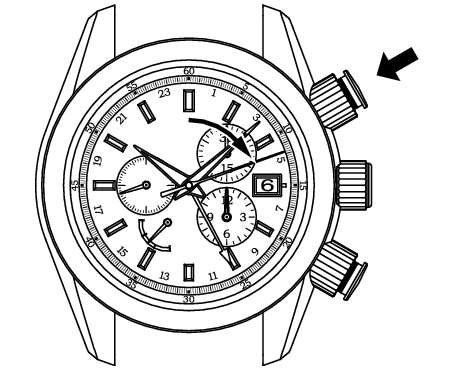
At the moment you want to finish the measurement, press the START/STOP button again to stop the chronograph hands.
【Ex.】
6 hours 20 minutes 10 seconds and 8
The chronograph minute hand on the 30-minute dial completes two full rotations in an hour.
To read the 30-minute dial, see the display of the 12-hour dial as a rough indication.
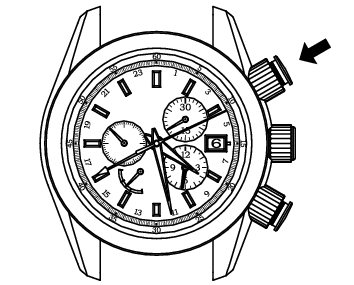
After stopping the chronograph hands, press the RESET button to return all the chronograph hands to the 0 position.
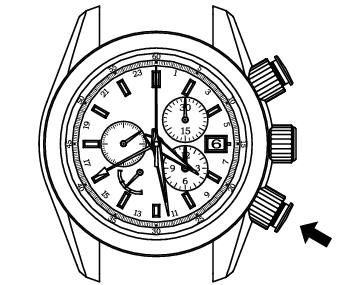
Accumulated elapsed time measurement
-
Make sure that the mainspring is sufficiently wound and the watch is working.
-
If your watch has screw-lock type buttons, unlock them.
-
Start measuring time.
-
Stop measuring time.
-
Restart measuring time.
-
Stop measuring time.
-
Repeat measuring time cumulatively.
-
Reset the chronograph hands.
Upon pressing of the START/STOP button, the chronograph hands start moving and the stopwatch starts measuring time.
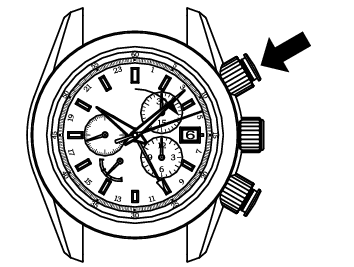
At the moment you want to stop the first measurement, press the START/STOP button again to stop the chronograph hands. The measured time will be displayed.

Upon pressing of the START/STOP button again, the chronograph hands restart moving from the position they had previously stopped.

At the moment you want to stop the second measurement, press the START/STOP button again to stop the chronograph hands. The measured time displayed at this time will be the total of the first and the second measurements (accumulated elapsed time).

Step 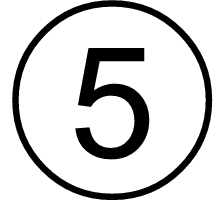 and
and 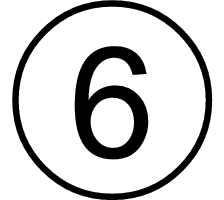 above can be repeated as required. As you repeat pressing of the START/STOP button, the measurement will stop and restart and each elapsed time measurement will be accumulated.
above can be repeated as required. As you repeat pressing of the START/STOP button, the measurement will stop and restart and each elapsed time measurement will be accumulated.
After stopping the chronograph hands, press the RESET button to return all the chronograph hands to the 0 position.

How to use the tachymeter
The tachymeter can be used to measure average speed or productivity rate per unit time.
How to measure average speed of your vehicle
【Ex.】
Measure the time taken by your vehicle to go one kilometer
-
When the car passes the start line, press the START/STOP button to start the stopwatch.
-
When the car crosses the 1-kilometer mark, press the START/STOP button to stop the stopwatch. Read the number on the tachymeter scale to which the center stopwatch seconds hand is pointing.
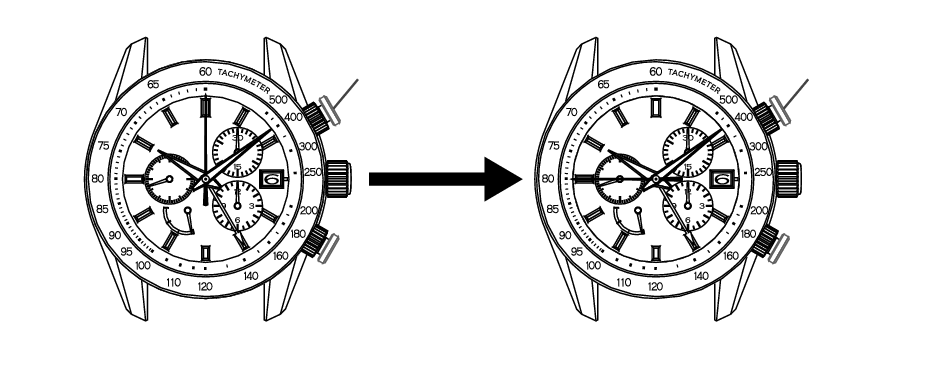
START/STOP button
START/STOP button
1 km
The measured result shows that the average speed of the vehicle is 80 km/h.
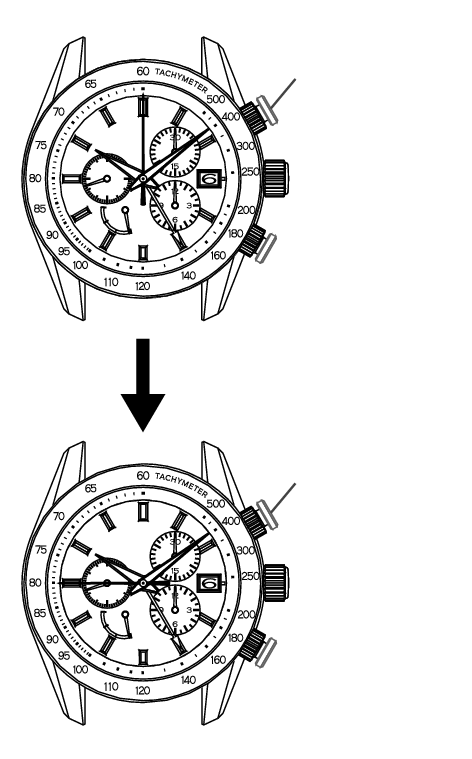
START/STOP button
START/STOP button
1 km
The measured result shows that the average speed of the vehicle is 80 km/h.
How to compute productivity rate per hour
【Ex.】
Measure the time required to produce one unit
-
At the start of production, press the START/STOP button to start the stopwatch.
-
When the production is completed, press the START/STOP button to stop the stopwatch. Read the number on the tachymeter scale to which the center stopwatch seconds hand is pointing.
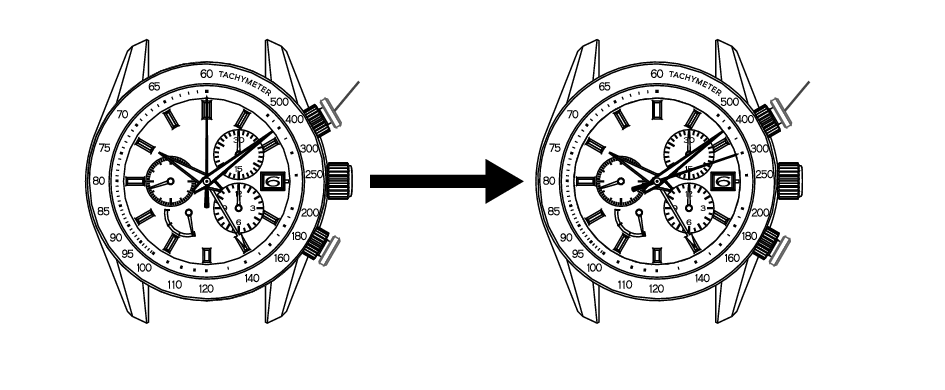
START/STOP button
START/STOP button
1 unit
The measured result shows that the average productivity rate is 300 units/h.
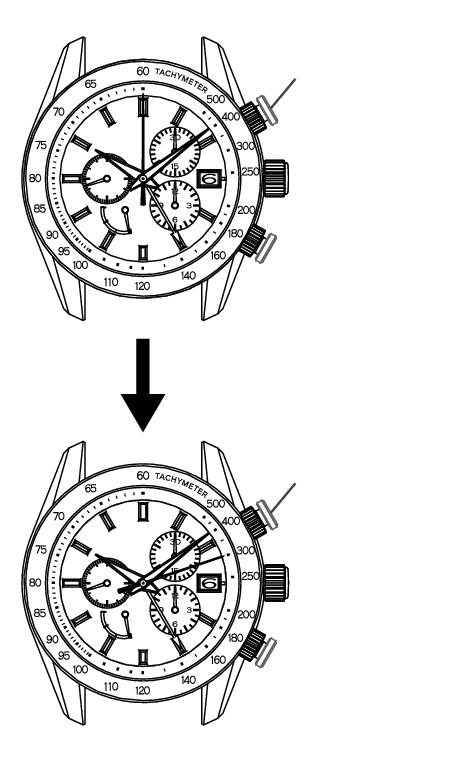
START/STOP button
START/STOP button
1 unit
The measured result shows that the average productivity rate is 300 units/h.