How to set the time
-
Pull out the crown when the seconds hand is at the 12 o’clock position as shown in the illustration. The seconds hand stops on the spot.
-
Turn the crown to set the hands to the desired time.
-
Push the crown back into the normal position in accordance with a time signal. The watch immediately starts moving.
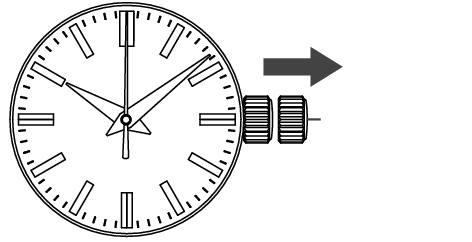
First click position
Due to the mechanism of the quartz watch, to set the time accurately, first turn the minute hand 4 to 5 minutes ahead of the desired time and then return it to the correct time.
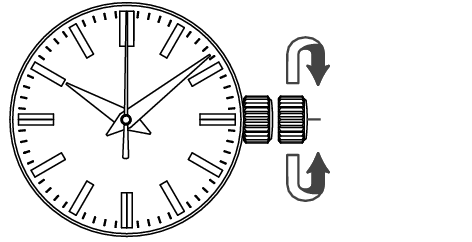
First click position
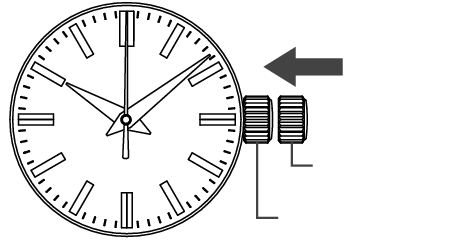
Normal position
First click position