How to wind the mainspring
This watch is an automatic winding type (with manual winding function).
The mainspring can be sufficiently wound automatically by natural movement of the arm while normally worn on the wrist. In addition, it can be wound by turning the crown.
A stopped watch can be started by arm movement when it is worn on the wrist, however, before wearing the watch, wind the mainspring sufficiently and set the time and date. When winding the mainspring, turn the crown at the normal position clockwise (12 o’clock direction) slowly. If you turn the crown counterclockwise (6 o’clock direction), it will turn free.
The mainspring is sufficiently wound when the crown is turned approximately 45 times for Cal. 9S85, 60 times for Cal. 9S68 and 9S65, and 30 times for Cal. 9S27. When the mainspring is in the full-winding state, it is designed so that the mainspring slips if it is overwound. Therefore, it is not necessary to worry about breaking the mainspring, however, please refrain from excessive operation.
It is recommended that you wear the watch on your wrist more than 10 hours a day to keep the mainspring wound up. If the mainspring is not wound up sufficiently, the watch may lose or gain time. If you use the watch without wearing on your wrist, wind the mainspring up sufficiently by turning the crown by hand every day at a fixed time.
CAUTION
Do not set the date between 10:00 p.m. and 1:00 a.m. (between 11:00 p.m. and 1:00 a.m. for Cal. 9S27).
If the date is set during this period of time, the date may not change when the next day comes, or this may cause damage.
Due to its gear train mechanism, for setting the time of the mechanical watch correctly, the hands should be set back once slightly and then set forward to the correct time.
How to set the time and date
This watch is equipped with the date display function. The date changes once every 24 hours at around midnight.
Therefore, if the a.m./p.m. is incorrectly set, the date will change around 12:00 p.m.
-
Pull out the crown to the first click.
-
The date can be set by turning the crown clockwise (12 o’clock direction).
-
Pull out the crown to the second click when the seconds hand is at the 12 o’clock position. (The seconds hand stops.)
-
Push the crown back into the normal position in accordance with a time signal. The watch starts operating.
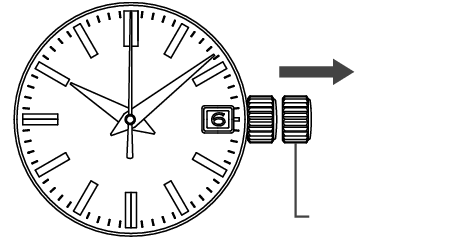
First click position
(If the watch is equipped with the screw down crown, unscrew the crown before pulling it out.)
First turn the crown clockwise until the previous day’s date from the desired date appears.
【Ex.】
If you want to set the date to “6,” set the date to “5” by turning the crown clockwise.
Turn the crown counterclockwise (6 o’clock direction) to rotate the hands clockwise until the desired date appears. When the date changes, the time is a.m. Turn the crown further to set the current time.
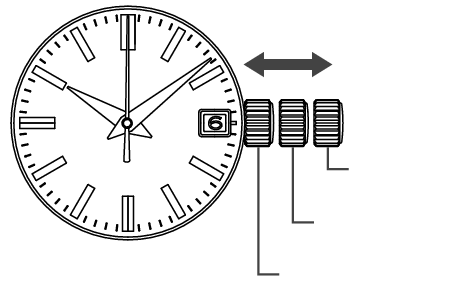
Normal position
First click position
Second click position
CAUTION
For models with a screw down crown, remember to screw the crown in.
Date adjustment at the end of the month
It is necessary to adjust the date after February (which has 28 days, 29 days in a leap year) and a 30 day month.
【Ex.】
To adjust the date in the a.m. period on the first day of a month following a 30-day month
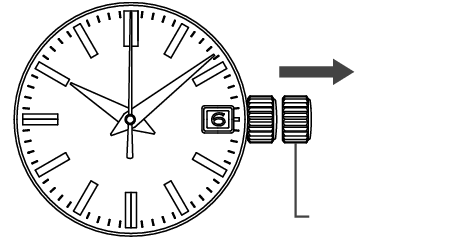
First click position
On the first day, “31” is displayed. Pull out the crown to the first click. Turn the crown clockwise (12 o’clock direction) to set the date to “1”, and push the crown back in to the normal position.
CAUTION
For models with a screw down crown, remember to screw the crown in.